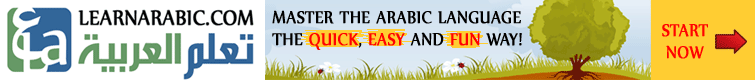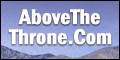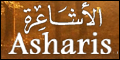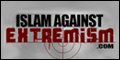| Posted By |
Topic: How to Keep Pictures off Your Computer
|




|
 Moosaa Moosaa
|
|
Member
Posts: 1280
Joined: Sep 2002
|
As-salaamu 'alaykum wa rahmatullaah
If you are annoyed and frustrated with all the filthy pictures that come into your house when you only want to read your email, then do this (this is for MS Internet Explorer):
1) In the top of your browser, go to TOOLS
2) Click INTERNET OPTIONS
3) Click on the ADVANCED tab at the top
4) Scroll down to the option SHOW PICTURES, remove the check from the box
5) Click APPLY
Now you will see blank boxes for all jpegs and gifs (picture files), if you do need to see them, as they may be buttons or pictures of things that are permissible, just click on the blank square with your right mouse button and choose SHOW PICTURE. Try it here on salafitalk, you will only be prevented from seeing the banner at the top of the screen, everything else is still there.
This is especially good for email, especially yahoo, since it seems to be the filthiest by far.
May ALlaah help us to rid our houses of the munkar that creeps in without our intention!
After knowing this, you should realize that NOW YOU HAVE THE CHOICE to either allow pictures or not. So if you continue to bring fitnah into your own home, it is by your choice, you can not say that there is no way around it!
Remember that the angels do not enter a house with a picture in it. [See Saheeh Al-Jaami' #7260-7262]
Moosaa
********************
سبحانك اللهم وبحمدك
أشهد أن لا إله إلا أنت
أستغفرك وأتوب إليك
|
|
 Moosaa Moosaa
|
|
Member
Posts: 1280
Joined: Sep 2002
|
reminder
Moosaa Richardson
********************
سبحانك اللهم وبحمدك
أشهد أن لا إله إلا أنت
أستغفرك وأتوب إليك
|
|
 Jafar.Rich Jafar.Rich
|
|
Member
Posts: 31
Joined: Apr 2003
|
Barakallaahu feekum Moosa. Or you can use the FREE Mozilla browser (www.mozilla.org). With it you can block images completely from your mail, and you can selectively block images from websites, so that for Islamic sites you can still view all of the icons, banners, etc. images that make browsing easier and more enjoyable.
الحمد لله ربّ العالمين
Ja'far ibn Richard Railton
This message was edited by Jafar.Rich on 1-11-04 @ 11:11 AM
|
|
 MSbN.Ahmad MSbN.Ahmad
|
|
Member
Posts: 63
Joined: Sep 2002
|
Assalaamu'alaykum
Jazaakumullaahu khayraa. The mozilla browser is jayyid maashaa'Allaah but is there any way of getting rid of the 'monster' head that appears as an icon on the desk top and which appears on the browser when changing sites? It seems to defeat the object of using it somehow! BaarakAllaahu feekum.
|
|
 Jafar.Rich Jafar.Rich
|
|
Member
Posts: 31
Joined: Apr 2003
|
wa 'alaykumus-salaamu wa rahmatullaah
Yes there is. I thought someone might say that. You have to download an additional icon pack from http://iconpacks.mozdev.org/ ... I would suggest http://iconpacks.mozdev.org/installation.html#modern ... it goes well with the Modern theme and it gives you a nice plain blue 'M' instead of the monster for the shortcut and then you have to change the icon for html files. I can explain that later inshaa'Allaah if anyone needs help. With Mozilla basically you can get it to do whatever you want, inshaa'Allaah - it is very customizable - if you search hard enough to find out how.
An easier (and maybe better) option is to download and try the Mozilla Firebird browser which is also jayyid and its default icon is a little red flame - and verily the reminder benefits the believer!
الحمد لله ربّ العالمين
Ja'far ibn Richard Railton
This message was edited by Jafar.Rich on 1-11-04 @ 8:32 PM
|
|
 Moosaa Moosaa
|
|
Member
Posts: 1280
Joined: Sep 2002
|
|
 Moosaa Moosaa
|
|
Member
Posts: 1280
Joined: Sep 2002
|
8 years later...
still good advice
Moosaa
ibn John
Richardson
********************
|
|
 Husayn_El_Sharif Husayn_El_Sharif
|
|
Member
Posts: 141
Joined: Jul 2005
|
The FireFox browser has multiple free add-ons that you can use the block advertisements and images.
|
|
 dksadiq dksadiq
|
|
Member
Posts: 338
Joined: Jul 2007
|
The AdBlockPlus addon does a very good job of blocking most of the advertisements in the [url=http://www.mozilla.com/en-US/firefox/ie.html]Firefox browser[/url]. It can also be used to block offensive / unwanted images (via right click).
|
|