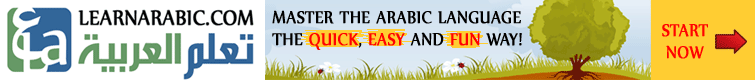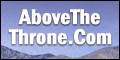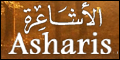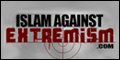| Posted By |
Topic: Arabic keyboard
|




|
 Umm.Rizqin.Rosinah Umm.Rizqin.Rosinah
|
|
|
|
Umm Rizqin unspecified
(As-shehr,Yemen)
|
|
Member
Posts: 69
Joined: Mar 2005
|
Assalamualaykum
Bi ithnillah
for easy searching of arabic articles
http://www.al-islam.com/key.htm
Eg.
for searching articles in arabic
1. type in that keyboard the word 'salaf'- seen-lam-fa
2.copy and paste in Google
wassalamualykum
ام رزقين روسينه
********************************
و كل خير في اتباع من سلف
و كل شر في ابتداع من خلف
********************************
|
|
 Abu.Maryam.T Abu.Maryam.T
|
|
Administrator
Posts: 451
Joined: Sep 2002
|

Wa alaykumus salaam
Masha Allaah I am sure that the virtual keyboard will be very useful for people who dont have Arabic keyboards, JazaakAllaahu khair
However, I think that if brothers/sisters require articles upon islaam in the Arabic language, then it would be better for them to go to the known Salafi Websites in the Arabic language, like www.sahab.net , www.rabee.net etc...
Just as I would advise that if a person wanted to find articles in the English language, that they go to the known English Salafi websites, rather than do a search on google and hope that the results would be authentic and Allaah knows best. |
|
Abu Maryam Taariq bin 'Ali
Birmingham
|
|
 Adnaan.ibn.Salman Adnaan.ibn.Salman
|
|
|
|
Abu 'Abdirrahmaan Adnaan ibn Salman
(Birmingham, UK.)
|
|
Member
Posts: 76
Joined: Apr 2005
|
Assalaamu'alaikum
Just a computing point regarding arabic keyboards. If you have XP you can configure your operating system to display an onscreen keyboard.
To activate arabic:
1. 'Start' -> 'Control Panel' -> 'Regional and language settings'
2. Click on the 'Languages' tab
3. Check - 'Install files for complex script and right to left languages
4. You will be prompted to insert your XP disc into your computer's drive
5. The files will then be installed.
In any program to type in arabic:
1. Right click the taskbar (at the bottom of your screen)
2. Go to 'Toolbars' and make sure that 'Language Bar' is ticked
3. You should then see a small box at the right end of your taskbar displaying 'EN'.
4. If you wish to type in arabic then click on this and select Arabic - the box should then display AR
To display the virtual on-screen keyboard:
1. 'Start' -> 'All Programs' -> 'Accessories' -> 'Accessibility' -> 'On-screen keboard'
2. The on-screen keyboard should now be displayed. You may need to remined the computer that you want to type in arabic (see above).
If you're really getting into this you can make your computer display hijri dates:
1. 'Start' -> 'Control Panel' -> 'Regional and language settings'
2. Click on the 'Regional Options' tab
3. In 'standards and formats' click on the drop-down menu and choose Arabic (Saudi Arabia).
Also if while using Word - while typing arabic and english - if you have trouble with word wrap (i.e. your cursor keeps on mysteriously moving to the beginning of the line you are writing) then you should do as follows:
1. 'Format' -> 'Paragraph'
2. Select 'Right-to-Left'
Once you get used to all this it is actually quite easy - and better than going to any dodgy sites.
|
|
 abu.jameelah.m abu.jameelah.m
|
|
|
|
Abu Jameelah Michael ibn 'Abdullaah
(Columbia, SC)
|
|
Member
Posts: 88
Joined: Oct 2002
|
Bismillahir Rahmaanir Raheem, wa salaatu wa salaamu ala arasoolullaahi wa ala alihe wa ashabihe ajma'een:
Barakallaahu Feekum wa JazakumAllaah Fee Kulli Khairun, Ameen.
These are some excellent tips and pieces of advice. To add to what I am sure the sister intended in the way of good as far as utilizing the virtual keyboard to search google one can do the following to keep the searches in arabic within the known salafee sites that are in all Arabic such as sahab.net:
Go to Google and choose language tools from the bottom right of the search field.
- Select Arabic as the language from the "Search pages written in" drop down list.
- Select any country in the "Search pages located in" drop down list.
- In the search field type the word(S) that you want to search along with a site parameter which is known in techie world as a "google hack".
The search should look something like what I have below:
أركان الإيمان site:www.sahab.net
I asked google to search the topic Arkaan al-eemaan on the site sahab.net only. The site parameter forces google to only return results from sahab.net. The search parameter above works. Cut and paste it to see the results. For those whom are very weak in the language such as myself the keyboard referenced in the post by our sister is a very quick way to search words in arabic that you want to type in google but do not have the arabic keyboard settings figured out well enough to know where to find the correct arabic letters that you need to form a word or a phrase that you want to search.
So in short all of the advice that has been submitted in this post has been very beneficial for me since I was not totally aware of either of the things pointed out by each person who submitted a post.
Subhanakallaahumma wa bihamdika wa ashahadu an la ilaha ilah anta wastaghfirooka wa atoobu elayke.
As salaamu alaikum wa rahmatullaahi wa barakatuhu
min 'abdillah:
Abu Jameelah Michael Latham
This message was edited by abu.jameelah.m on 4-21-06 @ 5:37 PM
|
|